How to run Turbo C++ in Windows 7 in full Screen.
Posted on: February 24, 2011
- In: Programming | Windows
- 184 Comments
This tutorial will guide you how to run Turbo C++ in Windows 7 or Windows Vista (and other 64-bit Windows OS) in full screen mode.
Note: We have transferred to new domain to cover all tech stuff. Visit: www.techgoblet.com . This tutorial is available here
Command being 16-bit application doesn’t allow itself to run in full-screen mode in these Operating System. Whenever tried, one will be greeted with the image shown.
Same goes with Turbo C++ (tc.exe). It is also command originated and thus, will not let you work on full screen mode. There are some unexpected crashes which one may have to endure.
In order to aid, we will use a 32-bit emulator application called as DosBox.
- If you haven’t grabbed Turbo C++ setup, download it from here.
- Create a new folder in your C: and rename it to ‘turbo’ [or anyone you feel like]. Reason for doing it will be mentioned as you read.
 Now, run the installed setup file [TC3setup.exe] and give the extraction position as
Now, run the installed setup file [TC3setup.exe] and give the extraction position as 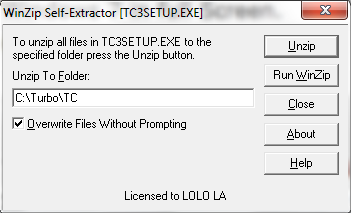
- Now, download the DosBox setup from here
- Install DosBox in your system.
- Now run DosBox. A command prompt type window will appear. Now note that there is a difference between the command prompt our system is equipped with and this version of command prompt. This emulator is 32-bit in contrary to native 16-bit prompt, therefore, allowing you to run it in full screen mode.
- In this window, we now need to mount the folder via this command:
 This tells about the reason behind creating another directory while extracting TC3setup.exe. Mounting works relative to a folder, here Turbo.
This tells about the reason behind creating another directory while extracting TC3setup.exe. Mounting works relative to a folder, here Turbo. - Work is almost done. Now, type “C:” to mount above mounted drive.
To list the content of this mounted space, type ‘dir’

- Type
>cd tc
>cd binto reach within subdirectories for tc.exe
Now type tc and press Enter.
Press Alt + Enter to go in Full Screen Mode.

This task may look all so tedious. But, everything can be automated in a single go.
Once you have successfully managed to run it in full screen mode, you can easily automate the process by editing configuration file. You can drop comments below in case of any problem to get through.
To run TC automatically on running DosBox:
Search for “DosBox” in start menu.
 Now click on DosBox 0.74 Options
Now click on DosBox 0.74 Options
A configuration file in Notepad will be opened.
Go till the end of the document and add following lines there:
mount c c:\turbo
c:
cd tc/bin
tc
Save this file and exit from notepad.
Run DosBox again. Voilla! It will take you straight to TuboC++.
184 Responses to "How to run Turbo C++ in Windows 7 in full Screen."
i had install dosbox…and now it works on full screen also…..bt there is 1 problem when i run my program it shows error of libraries and evn fatal error ,bt i whn i used to do same work in a small window without any help of dosbox it runs correctly….. so do tell me in dosbox why it is not running properly?????/
my program doesn’t run when i press ctrl+F9…
plz help me to run my program…..!!!!!!!!!
alt + f9
thanks a big time!!!
sir plz tell how to use turbo directly for the beginning
NOT WORKING IN FULL SCREEN
it says unable to change to:tc!!WT TO DO…PLZZ HELP..
thanks a lot……….
c++ now in full screen bt i can not do any work on it its not working i mean i can not type can not use mouse bt in small window it run plz help me
i have same problem
the alt+enter is not working bro…. T_T
turbo C is run in dosbox but it is not save program in folder
hiii bro
i have a problem in running c++ in windows 7
after typing cd tc
it will give a message unable to open tc
plz help me
hello i got fullscreen mode……….but when i compile it, it shows error as “unable to open include
goto options\directories and change paths,u will able to include all header files. 🙂
it is aying that this program must be run under microsoft windows what should i do plz reply urgent
Thnx a lot dude……I was so irritated n it finally worked.thnx a ton again!!!!!!!!
run TC automatically on running DosBox is not working. pls help
i have error at compile the program.
error is “unable to open include file ‘gaphics.h'”
how can i solve this?
please help me………..
i think it it is graphics.h
hey thanks bro but i have one doubt while running graphics program i get an error message sayin “use egavga.bgi”
nice one!
THE Alt+Enter is working but when it goes to fullscreen mode it isnt responding ie mouse n cursor dosnt move . . . . pls HELP immdly
I followed the steps and installed both applications on my system ….
bt when i press alt+enter , black screen appears ……the screen is blank …so i have to get back to small window.
this happens while i run turbo c++ in DOSBOX 0.74
the title bar of small window shows ” DOSBOX 0.74 Cpu speed:max 100% cycles, Frameship 0,Program tc”
THERE COMES NO SUCH PROBLEM WHEN I RUN turbo c++ in DOSBOX 0.72
configuration of my system is
PROCESSOR :Intel(R) CORE i5 CPU
RAM :3.00 GB
please help
thanks in advance.
thank you! but how can I get out from a running/error program? and the window isn’t the same like if we run turbo c by cmd.
Keyboard and mouse problem when switch to fullscreen mode.
try change
[sdl]
fullscreen=true
fulldouble=true
[dos]
keyboardlayout=us103
it worked!!! for me.
i have a problem in running program using arrays
please help me
in full screen i cant type or move my mouse but in window in can do every thing
help me
when i run a program then dosbox is close.
how to i run??
my program show error that unable to open include file ‘iostream.h’
unable to open include file ‘conio.h’
my directories are c:\INCLUDE
c:\LIB
c;\BIN
please help me…….
c:\BIN
Hey, I’ve got a problem. I tried a tc program to draw a circle. The code is correct, but every time i execute the program , dosbox exits. . . Pls help . . .
System Specs:
Processor : Intel core i5
Ram: 4gb
Graphics Card : nVidia geforce GT525M . . .
GETTING THE PROBLEM CANNOT OPEN INCLUDE FILE IOSTREAM.H
CANNOT OPEN INCLUDE FILE CONIO.H
ETC
WHAT IS WRONG ..
PLEASE HELP
the full screen has appeared but when i have typed the program and when run it shows”unable to include conio.h”.if there is directories problems please tell me how to set that directories and what to write in that directories.
in dosbox program of tc, when i compile program it gives an error of unable to open include header file eventhough directories are properly set
in dosbox program of tc, when i compile program it gives an error of unable to open include header file eventhough directories are properly set
fullscreen is working…bt program is not responding to any of my commands…while in normal window its working perfectly fine…plz help..thank you..
Thank you very very much Mr.
tomorrow is my c exam and i need this thanx to you
may god gives all his blessings to you and some blessings to me also so that my exam will rocks(lol)
thanx sir
a big salute to you
dosbox work in fullscreen mode but afterv one program is run sucessfully
for another mouse didn’t move i tried dosbox option to correct mouse lock but nothing happens.
in my tc\bgi the graphics related some application is not there so from where i can download it.
i finished download… wen i click [TC3setup.exe] …. its shows…
The version of this flies is not compatible with the version of windows you’re running. Check your computer’s system information to see whether you need an x86 (32-bit) or x64 (64-bit) version of the program, and then contact the software publisher.
wat i must do… can anyone pls help me pls soon……………
i am getting an fatal msg that” unable to open out file”.plz help me.
awesome it worked
I am using alt + enter , it goes full screen then is stops working what should i do please help
Thnaks
Using alt + Enter , it does work but then gets stuck what should i do please help
Thanks
hi! i hv taken the setup of turbo C++ from my frnd with dos box already installed in it. according to my set up ijust have to click on C:- turboC++-Dosbox……it opens in fullscreen but mouse and keyboard get hanged but the same work properly in small screen…
WHAT TO DO????
Thank You very much guys…………..
Thanks a lot sir. It’s work properly. But when i quit the window one message displayed “c:\turbo3\bin>”. so i don’t know what i write and quit window. plz help..
c:\TC>cd bin
unable to change to: bin.
how can i solve this problem
HEy ihave installed this program but while compiling it shows 5 errors and it is as follows:
Error. PALINDRO.CPP.1 Unable to open include file ‘IOSTREAM.H’
Error. PALINDRO.CPP.2 Unable to open include file ‘CONIO.H’
Error. PALINDRO.CPP.7 Undifined symbol ‘cout
Error. PALINDRO.CPP.8 Undifined symbol ‘cin’
why is it so please help me
hellooo dude , i have a problem … when i am going to run any graphics program in turbo c through dosbox then i am getting error.. it specify dat it cant detect the graphics driver.. loaded in bgi folder.. i gave the path as
“c:\\turbo\\tc\\bgi”.. turbo is the folder in which tc software exist. and i already given all the necessary header file like graphics.h and all need t run the program. plzz help me as soon as possible../
Fullscreen mode not working at all!! Please help
How to open Dosbox in notepad?
i have a problem after instaling c++ it is not working well it shows these error like unable to open iostream.h
——————————- conio.h
un defined symbol cout
means no header file is responding
hi i have installed and it works great but it is unable to locate conio.h & stdio.h is what should i do????now
Hi
My TC.EXE is here
C:\TC\TC\BIN\TC.EXE
and Include Folder is here
C:\TC\TC\INCLUDE
so shall i put in Directories option as below?
Include Directories:
C:\TC\TC\INCLUDE\
oh wow !!! its realy working…..
after switching to full screen mode none of d keyboard keys & mouse work….plzzzzzz tell m d solution…i hav i5 up with 64 bit win 7 os
when i type “c:” it says that there is no disk c ????:(
not working in full screen mode,unable to type,even the cursor is not moving?
when i paste comments in dosbox notepad it doesnot saved as it shows access is denied
OK it’s running in full screen…
but it’s not compiling….not showing black screen for output…..
please help me out
my mouse pointer is not working in full screen mode.. please give me the sution. my os is windows7 ultimate 64-bit
when i try to compile my file it is showing “unable to create output file” tor ex”swarup.obj”
thank you so much…. i had no problems in any of the steps
Not working in fullscreen i tried restarting too but it looks like an image displayed to me neither the keyboard nor the mouse is working I have done the procedure as per your steps please help when in small screen it works smoothly!!!???????
Not working in fullscreen i tried restarting too but it looks like an image displayed to me neither the keyboard nor the mouse is working I have done the procedure as per your steps please help when in small screen it works smoothly!!!???????
*I am using 64b it laptop i3 2nd gen
“illegal command: ” while running a program..wat to do ? 😦
hi, i tried to run this program, but while running it the whole window gets closed. pls check and tell..
#include
#include
#include
void main()
{
int gd=DETECT,gm;
initgraph(&gd,&gm,”c:\tc\bgi”);
circle(100,100,50);
getch();
closegraph();
}
it s unable to open include file “iostream.h” n conio.h…..
thanksssssssssssssssssssssssssss a lot :))))))))))))))))
Thanks a lot 🙂 🙂
hey.. i m gtng d same probs my mouse n keyboard doesnt move vhn i get full screen n dos box
acc to ur abv recmndatns instld dev c++
cn u plz tell d diffrncs btwn dev c++ n turbo c..
he i cant save the readme file…..
me too
hey the header files are not getting compiled……..
the programs are not getting run
???
as u said i did but it’s not working so what i have to do????
plss suggest me yarrr i m not able to do it.
pls pls reply me fastly . m waiting
Thanku very much…
my compiler runs and everything ….. and i dont really mind the small screen …….. but my compiler , after running once crashes…. can u help me out please…….. its really urgent ….. i hav an exam…. i need the practice
solved very big problem of C++ programming…thank you
my program is running……..i can’t see the output while running…….i can see the output only at the second time when i am running the program….ie..once i enter the inputs and press enter it exits the output screen
Hello.
I run the program in minimized window, actually don’t want to run it in full screen while I type my code. The problem is when running in the minimized window the cursor gets stuck inside and I can’t pull it out of the program. Is there any command that can release the control of the cursor from the program when running in the minimized windows mode?
when i open dosbox, it shows the last program i did by itself, than i need to open a new window n close the 1st one as it shows last prog… how can i get rid of this problem.. ??
i’m using dos box on xp, also m unable to use it on full screen mode on win7 professional.
i do press alt+enter but its not working.
I have tried for c++ full screen every where but at last I get it from her.Its really working.this is true.Thanku…..!!!!!!!!!!!!!!!!!!!!!!!!!!!!!!!
I’ve installed it and it runs perfectly except I can’t input any variables. Whenever I do, I displays a 0 in the next line and the program terminates. Any help?
thanxxx u very much……
output is not coming………
when i type cd tc it shows unable to chage to tc .
please help me solve it
MY MOUSE IS NOT WORKING IN C++ BUT IS WORKING IN WINDO
use windows+tab.
good job ..
Thanks a lot
when i typed the last step for getting c++ ,ie,c:\TC\BIN>tc,it displayed,failed to locate DPMI server(DPMI16BI.OVL).pls find a solution for this problem and reply as fast as you can.
please help me ankur sir ,i have got my c exam, pls reply today itself, i m waiting for your reply how to solve this problem,i have mentioned it above,i m sitting in front of the my pc waiting for your reply.i need so much of practice in doing c++.please do help me.
It is working but not coming in full screen mode
uable to change to tc………….what i do
c:\>cd tc
unable to change to: tc
what i do
mouse not working and very slow
After successfully run program my dos-box is not able to run any thing.
I am also not able to click on compile another time…
Plz help
When I press ALT + Enter DOS box is getting exit. Can u pls help?
hello sir
i have done what you told me but when i open dosbox i am unable to put double qutes back slash etc. what to do sir

June 4, 2011 at 11:48 am
thanks you big big